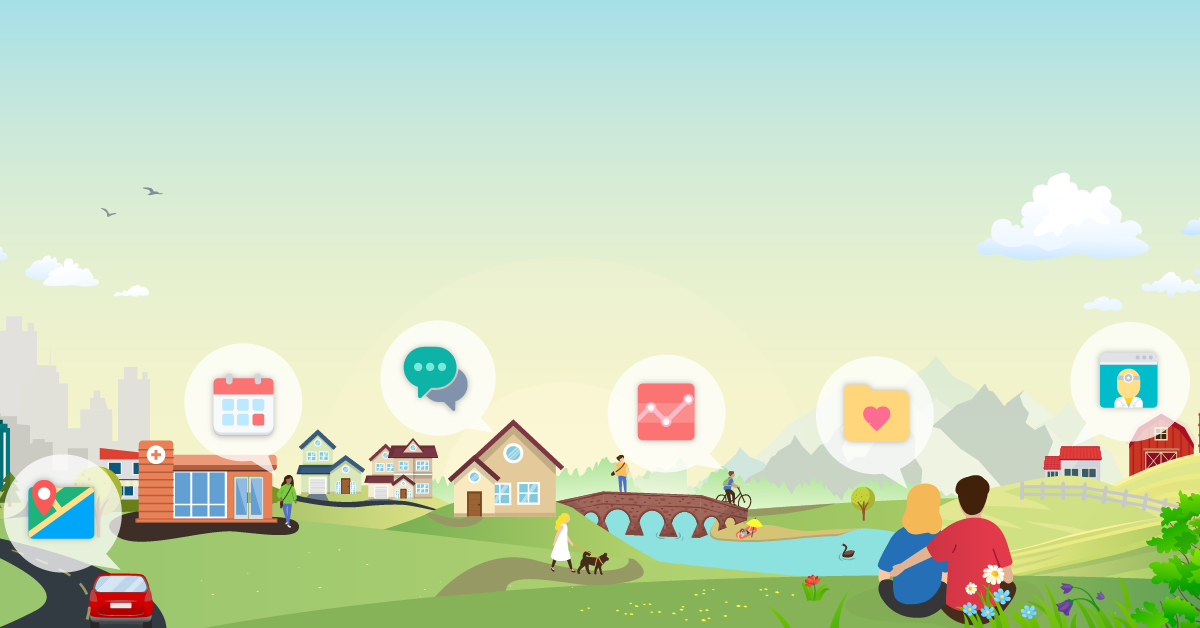Sign Up
Patient information
We need some information to grant you a MyJeffersonHealth account. After you submit this request, it may take up to a week for processing and verification. When you're approved, you will receive an email or a letter with your activation code and instructions on how to activate your MyJeffersonHealth account. If you have any questions, please contact us at 1-215-503-5700.
Follow these steps to sign up for a MyJeffersonHealth account.
- Enter your personal information.
- Verify your contact information.
- Choose a username and password.
If you have any questions, please contact us at 1-215-503-5700.
Why do we need personally identifying information? Your privacy is very important to us. In order to accurately link your personal medical information with your MyJeffersonHealth account, you will be asked to provide personally identifiable information (Social Security number etc.). Without this information, there will be a delay in your ability to see upcoming appointments, communicate with your doctor or health care team, request a medication refill or ability to see test results.
Have you signed up for MyJeffersonHealth before? If you have already created a MyJeffersonHealth account in the MyChart mobile app or other means, please do not create a new account. Click the “Sign In” button and use the same sign in information.
If you cannot remember your sign-in information, please select “Forgot Username or Password” from the main login screen for assistance or call us at 1-215-503-5700.
If you are a parent or legal guardian and you do not have access to your child’s MyJeffersonhealth account, do not try to create a new MyJeffersonHealth account for your child. Proxy access to your child’s account can be completed by contacting your child’s doctor's office or during your child’s next appointment. Your child’s MyJeffersonHealth account contains the child’s demographic information (i.e. child’s legal name, child’s birthdate, child’s ssn), please confirm accuracy of this information at their next appointment. If your child does not have a Jefferson Health primary care doctor, please call 1-800-Jeff-Now for assistance.
Please enter your "First Name" and "Last Name" exactly as it appears on your Driver's license.
Follow these steps to sign up for a MyJeffersonHealth account.
- Enter your personal information.
- Verify your identity.
- Choose a username and password.
If you have any questions, please contact us at 1-215-503-5700.
Complete the missing information below to finish signing up for a MyJeffersonHealth account.
If you have any questions, please contact us at 1-215-503-5700.
In order to grant you a MyJeffersonHealth account, we will verify your identity using questions from a third-party verification system. Once verified, you will be able to create your MyJeffersonHealth account. If you have any questions, please contact your clinic.
We are checking with a third-party system to verify your identity. This may take several seconds.
In order to grant you a MyJeffersonHealth account, we will verify your identity using questions from a third-party verification system. Once verified, you will be able to create your MyJeffersonHealth account. If you have any questions, please contact your clinic.
Unable to Verify Your Identity
We are unable to verify your identity using the information provided. Please contact our customer service line for assistance.
Unable to Verify Your Identity
We are experiencing some technical difficulties while communicating with the third-party verification system. Please contact our customer service line for assistance.
In order to grant you a MyJeffersonHealth account, we will verify your identity using questions from a third-party verification system. Once verified, you will be able to create your MyJeffersonHealth account. If you have any questions, please contact your clinic.
These questions are generated by a third-party system to verify your identity.

You will be redirected in a few seconds.